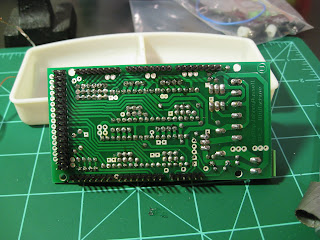I ran into some user comments on reprap.org that stated the volume of plastic extruded per mm travelled did not change with W.O.T. This would mean that if you did two prints with the only variable changed being W.O.T that one of 1.1 would have a lot of extra plastic extruded compared to one of 1.9. So here are my results for exactly that:
The first photo shows the 1.1 and 1.9 W.O.T. prints side by side. It is obvious that the width of the plastic has changed, so I know that skeinforge is adjusting for my desired W.O.T. The 1.9 print shows a lot of blobs on the outer edge- this is because my perimeter flowrate ratio is higher than 1.0, done to compensate for a different W.O.T. A ratio may not be linear when changing the thickness like this...
The second photo shows a pereimeter of 1.3 and infill of 1.9 W.O.T. It is difficult to see in the photo, but the infill lines are not actually touching each other, implying that maybe skeinforge is usinge the extrude volume of 1.3 as a default across the whole print. I was hoping to print the perimeter on a fine W.O.T for accuracy and a high infill W.O.T for speed but I may need to rethink how I do this.
I will make some test prints next to see what effect changing the packing density variable has, I think I will end up homing in on a set of variables for working with one layer thickness, and have a subset of variables to change when I change W.O.T. I wish there was a way to save multiple profiles for printing PLA - I'll have to do some more searching.